¶ Logging
With Logging, you can store things like Deleted Messages and Role Changes in channels you choose. There is tons of loggable events you can enable so you can make sure nothing gets passed your eyes!
Video: https://youtu.be/DPayadIep6c
¶ Where do I find Logging?
You can find the Logging Panel at the dashboard, at https://monni.fyi/dashboard
It can be found in the sidebar on the left under modules.
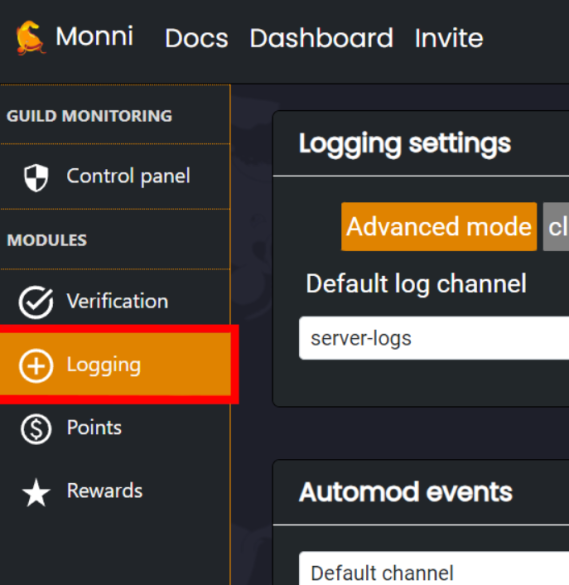
¶ How to use Logging
You’ll find it easy to get used to our simple Logging interface.
-
First notice panels on the right. These are groups of similar events. You can check the boxes in the panel to enable or disable the group’s events!
-
Now you need to select where you want those events to be logged. Just click on the drop down button above the event checkboxes. All your server’s channels are there, choose one!
-
Want to reset everything? Press that clear button!
ADVANCED MODE
You can activate this with the Advanced Mode button. You’ll see some extra bars pop up in the the panels on the right. These are for adding custom messages to your logs!
Very powerful with Simpukka, as the message can be made unique for each log.
¶ More information
All of the logging events are listed Here.