¶ Timeout Command
The Timeout command allows you to time a member out for a set amount of time.
Timing out a member causes them to no longer be able to speak or set reactions to messages.
¶ Default Duration
This section allows you to set a duration for how long the timeout lasts.
You can set it to minutes or hours.
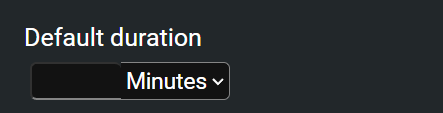
¶ Message
When you use a command, a message will be sent to the affected user. You can choose the depth of information you’d like to send to them.
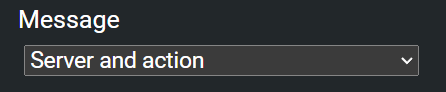
¶ Message Details
No Messages:
No message will be sent to the affected user!
Server and Action:
The action committed and the server it was committed in will be sent to the user.
Server, Action, and Reason:
The action committed, the server it was committed, and the reason provided by the command executor will be sent to the user.
Server, Action, Reason and Moderator:
The action committed, the server it was committed, the reason provided by the command Moderator, and the Moderator username will be sent to the user.
¶ REQUIRE 2FA
If activated, your Moderators will need to use Two Factor Authentication every hour to use the command.
Not reccomended for smaller servers. But very helpful for large servers that are vulnerable to Moderator accounts being hacked.